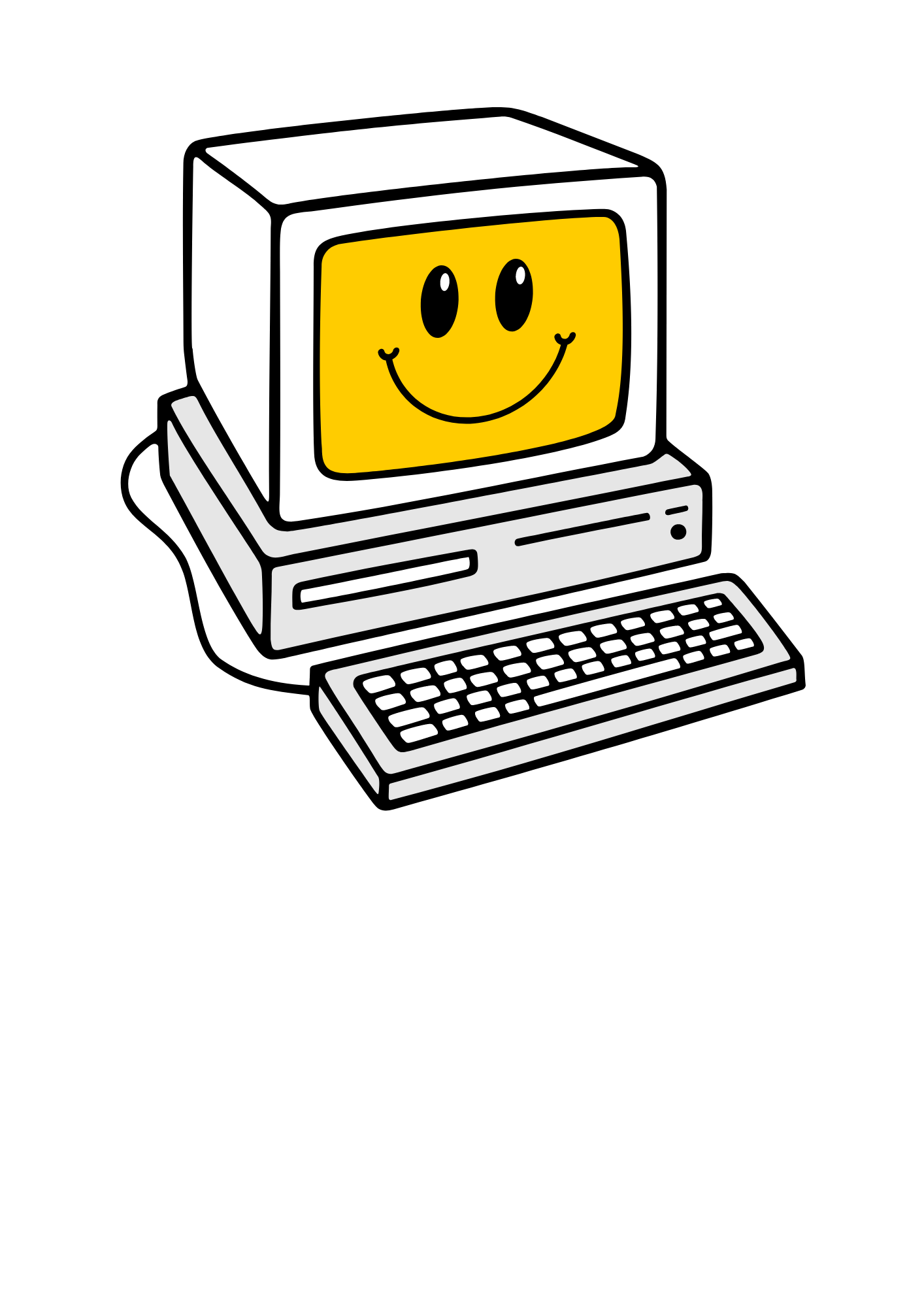masterclass
8-week Lightroom editing
FOR PHOTOGRAPHERS
Find confidence in your style, level UP your editing skills...
and finally give your clients photos
they deserve.
Lightroom editing tutorials
THAT WALK YOU THROUGH EVERY STEP IN LIGHTROOM TO CREATE PHOTOS YOU’RE ACTUALLY PROUD OF.

from our students ↓
+ If you just want your photos to be better, but don’t know how…
+ You’re constantly side eying other photographers’ pages.
+ If you’re exporting galleries always thinking they could be better.
LEMME ASK YOU A QUESTION…
What if you just decided to do something about it… today?

I paid for editing mentorships + asked photographers specifically how they achieved certain tricks in Lightroom…
but, no one spilled the beans.
Sad face.
SO I FIGURED ‘EM OUT MYSELF… IT TOOK ME YEARS.
The same editing techniques that I used when I brought my husband on full-time, built 3 of my own rad in-home studios and hired an editing team. I booked out my calendar, raised my prices, found my value + rinse-wash-repeated until I had 10x'd my income. It was then that I realized I had some things really worth sharing.
NOW, IT’S MY MISSION TO HELP PHOTOGRAPHERS FAST-TRACK ALL OF THE UNNECESSARY JUNK.

















EDITING DOESN'T HAVE TO SUCK
✌︎
EDITING DOESN'T HAVE TO SUCK ✌︎
The 8-Week Fast-track
Lightroom Editing Masterclass
HOW TO BUILD A CONSISTENT + PROFESSIONAL
PHOTOGRAPHY PORTFOLIO.
here’s what you’ll find inside… ↓
8 hours of
in-depth video modules
SUCCESSFUL STUDENTS WATCH 1 HOUR-LONG MODULE ONCE PER WEEK (TOTAL OF 8 WEEKS). EVERY WEEK - YOU FEEL CONFIDENT WITH TANGIBLE STEPS TO PRACTICE + APPLY
+
bonus Lightroom shortcut
hotkeys cheat sheet
EDITING SHOULD BE A GOOD TIME, NOOOT A LONG TIME. HOTKEYS ARE GOING TO SAVE YOU HOURS IN THE LONG RUN. 🔥
+
bonus Lightroom export
settings cheat sheet
IT WAS FUN TO FIND OUT THAT HALF THE PROBLEM TO HAVING CRISP + SHARP PHOTOS WAS EXPORTING CORRECTLY FOR INSTAGRAM/PRINT/ETC. 🙃
Our masterclass is structured in 8 weekly modules to enhance real-time implementation (where the real application + learning happens).
but, we won’t blame you if you binge it ;)
MODULE BREAKDOWN ↓
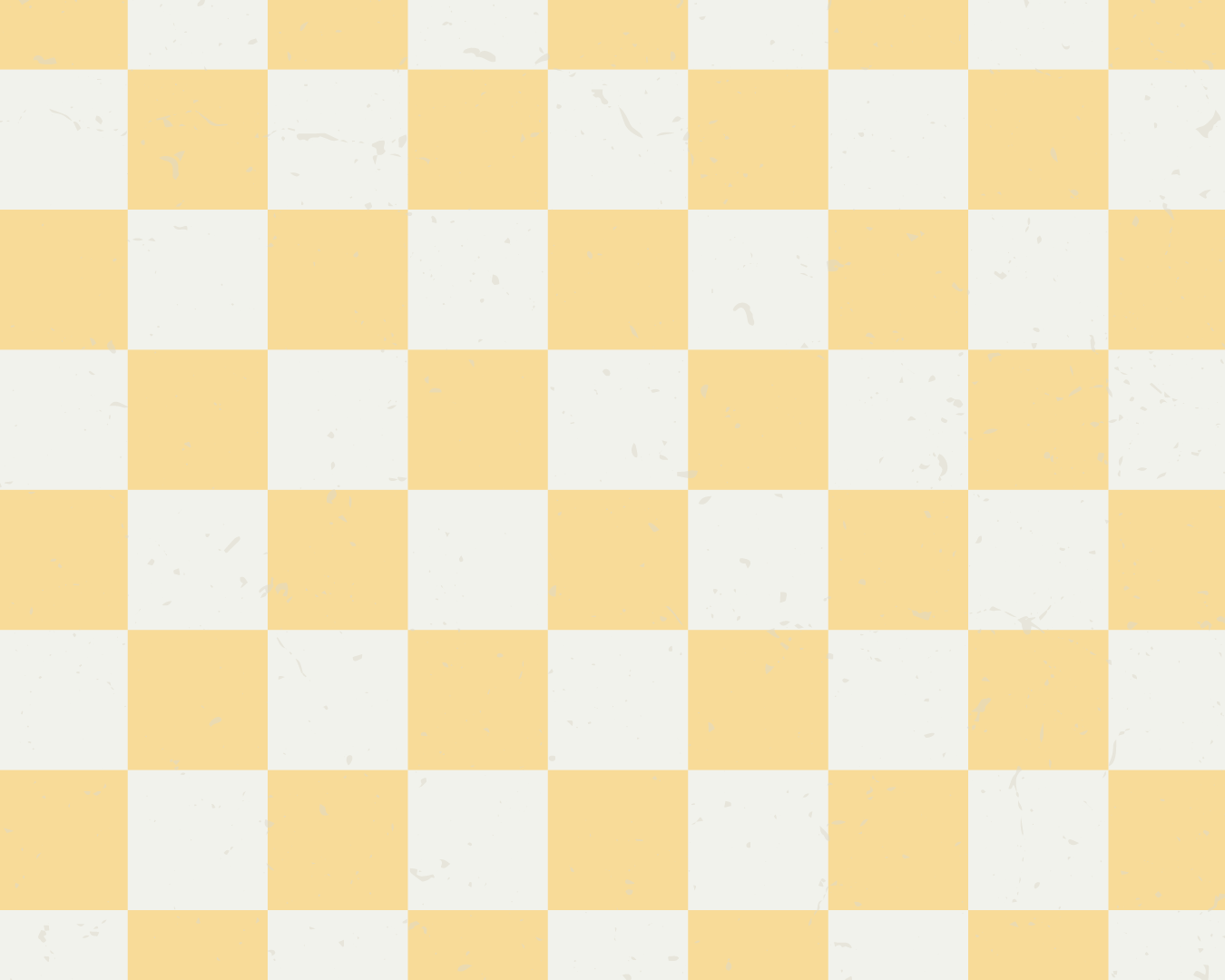
-
- Culling and Importing
- File Path Organization
- Catalogs + Collections, How to Use Both to Sort Images Efficiently
- Exporting Best PracticesBONUS: Export Settings Cheat Sheet
-
- Basic Adjustment Panels + How They Work
- Histogram
- Tone + RGB Curves
- Tips to Achieving Consistency in Your Portfolio -
- HSL / Colour Grading
- Calibration Panel
- Brushes - Skin Smoothing -
- Radial, Linear + Brush Masks
- Selection Tools (and When To Use Them)
- Ai Brushes
- How To Create and Save Your Own Brush Presets
- Red-Eye Tool
-
- Lens Distortion
- Lens Corrections
- Transform, Crop + Straighten Tools
- Creative Cropping
- Composition -
- Harsh Sun
- Flash + Red Eye
- Noise Reduction
- Grain (Adding and Reducing)
- Creating Black and Whites -
- Content-Aware Tool
- Cloning Tool
- Healing Tool -
- Presenting Your New Portfolio
- Lightroom Hotkeys + Efficiency Tips
- Editing Mentality
- Wrap-Up
BONUS: Lightroom Shortcut Hotkeys Cheat Sheet
so you’ve got two choices...
CONTINUE WITH BUSINESS AS USUAL… riding the struggle bus while photographers that choose #2 leave you in the dust. 👀
one
TRUST YOURSELF to show up for ONE hour a week… sit back, and watch your confidence + your bookings take off.
two
what’s next?
step one
COMPLETE YOUR PAYMENT
( THE BUTTON BELOW )
step two
CHECK YOUR EMAIL
( YOU’LL GET ACCESS IMMEDIATELY )
step three
DIVE IN + PLAN AHEAD
( BOOK 1X/WK IN YOUR CALENDAR )
got questions?
we’ve got answers.
-
Nope, our pay-in-full option will drop you immediate access to the entire course so you can dive into everything right away! But, keep in mind… it’s a TON of information all at once. We’ve found students who take each week to implement lessons within their workflow retain their learnings so they don’t have to go back and re-watch lessons later on.
-
Don’t stress, you’ve got access to the course for it’s lifetime. You can jump back in at any time to watch or re-watch lessons if you can’t catch it all within 2 months.
-
Each lesson ranges from 45-90 minutes. Some weeks are heavier than others! Our best advice is to take notes on whatever new skills you’d like to apply, and pull them out when you dive into your editing pile that week!
-
Well sure… I’m a firm believer that there is ALWAYS something new to learn with editing! I’ve been in Lightoom for 6+ years and I still try out new things all the time. But, I’ve dumped everything I know up to this point out of my noggin’ for you to learn.
-
Absolutely - in fact, I WISH I would’ve had this class right out the gates. This masterclass review is from a venue owner who wanted to learn how to edit photos (not even a photographer)! ↓
”As a complete beginner (to the point where I had to Google how to shoot in RAW), I’ve gained a wealth of knowledge and can now take immense pride in the photos I’ve captured and edited. I can now go into editing with some confidence instead of complete confusion. Can’t believe how far I’ve grown in just 4 weeks!!” -
No, the Masterclass was designed for all photographers who want to learn the ins and outs of Lightroom.
Most of the walk-through screen share examples are of weddings + couples (because that’s what we shoot mostly)! Wedding photographers, family photographers, couples + engagement photographers and portrait photographers will likely take the most value from the program!